Stay Up To Date
We believe in keeping you in the loop with all the latest happenings in our courses and system. On this page, you'll find a comprehensive log of all the exciting changes, improvements, and additions we make to our courses and system. Whether it's a new feature, a course enhancement, or a system update, we've got you covered. Bookmark this page and check back regularly. We're committed to ensuring that your learning experience remains exceptional and that you have all the information you need to succeed.

New Features

New Updates

Resources & Tools

Important Updates
Here are some of the most recent updates we thought would be helpful to take note of
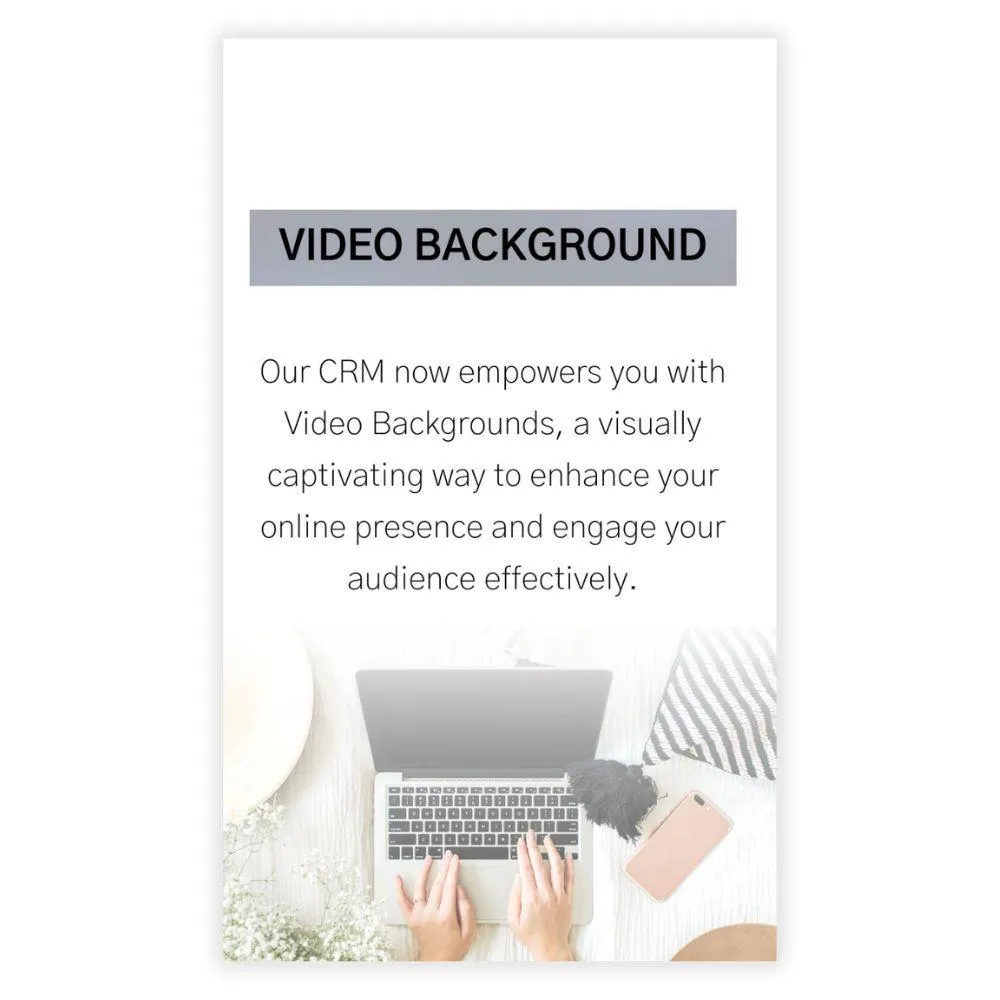
New Feature: Video Backgrounds
We're thrilled to announce a dynamic enhancement to our CRM that will undoubtedly elevate your online marketing efforts.
New Video Background Feature: It's a visually captivating way to enhance your online presence and engage your audience effectively. 👇🏻
🎞️ Why does it matter to your business?
Engage Your Audience: Capture and maintain your audience's attention with the mesmerizing power of video backgrounds, ensuring they stay connected and intrigued.
Improved Website Aesthetics: Elevate the visual appeal of your Funnels and websites effortlessly, making them more attractive and compelling to visitors.
Enhanced Creativity: Unleash your creativity and marketing potential by seamlessly integrating video backgrounds into your online presence, setting you apart from the competition.
⭐️ How to Use Video Background: To start using Video Backgrounds, follow these straightforward steps:
Access the relevant section: Go to the section of your Funnel or website where you wish to add a video background.

Locate "BG Media": Within the added element, find the "BG Media" option.

Select "Video": Choose "Video" as your preferred background type.

Configure settings: Customize your video background settings according to your preferences.

With Video Backgrounds now at your disposal, you have a powerful tool to create a lasting impression on your website visitors and boost your online marketing efforts.
We're excited to bring you this valuable tool, and we believe it will enhance your online presence.
Try out Video Background today, and let us know how it improves your audience engagement!
