Stay Up To Date
We believe in keeping you in the loop with all the latest happenings in our courses and system. On this page, you'll find a comprehensive log of all the exciting changes, improvements, and additions we make to our courses and system. Whether it's a new feature, a course enhancement, or a system update, we've got you covered. Bookmark this page and check back regularly. We're committed to ensuring that your learning experience remains exceptional and that you have all the information you need to succeed.

New Features

New Updates

Resources & Tools

Important Updates
Here are some of the most recent updates we thought would be helpful to take note of
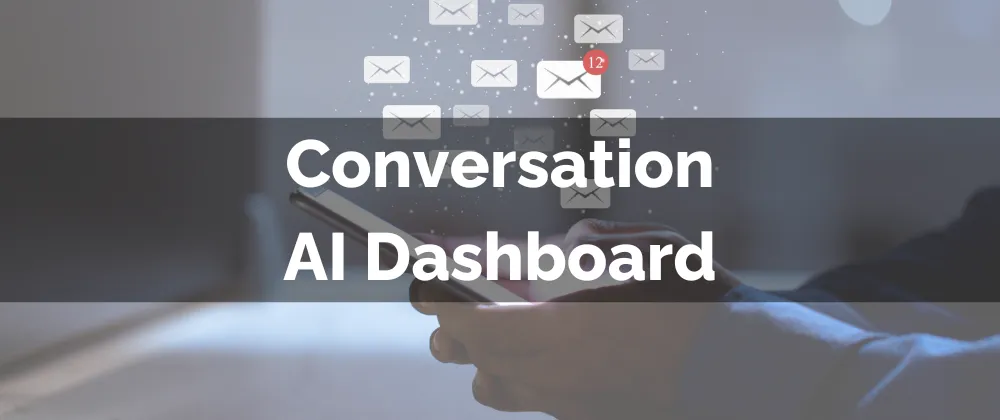
New Feature: Conversation AI Dashboard
How you train your AI bot to handle conversations will yield different results, as you use multiple assistants, finding which fits your business needs better will be easier than ever with the addition of Dashboards to your Conversation AI tab.
⭐️Why Is This Feature Beneficial To Your Company?
Performance Tracking: Visualize your bot's performance with real-time data tracking and graph spreads.
Enhanced Optimization: Actionable insights will help you refine bot responses and maximize efficiency, simplifying improvements.
Customer Satisfaction: Gain control over your AI Bots' performance leading to improved customer satisfaction and increased acquisitions.
⭐️How To View The Conversation AI Dashboard?
Head to the Conversation AI Bot section inside your settings and click the AI Assistant you want to view.

Switch to the Dashboard tab to view the statistics.

Set the date range you want to view.

Click on the segment for which you want to view detailed statistics.

Use these added insights to boost your Conversation Bots' performance and increase your customers’ satisfaction when interacting with your business.
