Stay Up To Date
We believe in keeping you in the loop with all the latest happenings in our courses and system. On this page, you'll find a comprehensive log of all the exciting changes, improvements, and additions we make to our courses and system. Whether it's a new feature, a course enhancement, or a system update, we've got you covered. Bookmark this page and check back regularly. We're committed to ensuring that your learning experience remains exceptional and that you have all the information you need to succeed.

New Features

New Updates

Resources & Tools

Important Updates
Here are some of the most recent updates we thought would be helpful to take note of
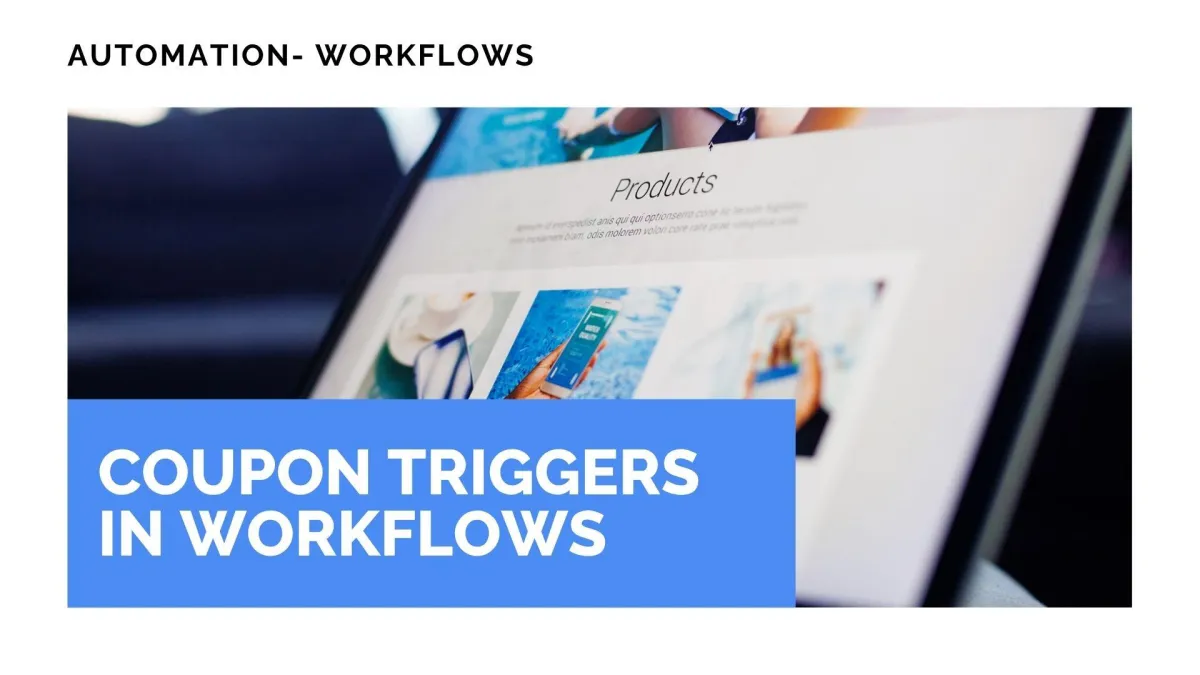
New Feature: Coupon Triggers in Workflows
Coupons are a great way to motivate customers. We’ve made a collection of triggers you can use to manage and automate the steps to follow once a coupon code is applied, redeemed, or expires.
⭐How To Use These Triggers?
To start, navigate to the Workflows tab inside the Automation section and create a new workflow.

Select one of the four Coupon Triggers.

Add any desired filters, such as coupon code, type, redemption count, order, or coupon value.

Once satisfied, click Save Trigger and complete your workflow as normal.

⭐What Kinds of Trigger Can You Set Up?
Coupon Code Applied: Trigger actions the moment a customer applies a coupon code at checkout, even if they don’t complete the purchase.
Coupon Code Redeemed: Trigger actions when a coupon is successfully used in a completed transaction.
Coupon Redemption Limit Reached: Trigger actions when a coupon reaches its maximum allowed number of uses, so you can take immediate action.
Coupon Code Expired: Trigger actions when a coupon code reaches its set expiration date and becomes inactive.
These triggers let you build targeted, timely, and personalized automations, making your coupon management more efficient, simplifying customer communications and ensuring coupons work as intended.
