Stay Up To Date
We believe in keeping you in the loop with all the latest happenings in our courses and system. On this page, you'll find a comprehensive log of all the exciting changes, improvements, and additions we make to our courses and system. Whether it's a new feature, a course enhancement, or a system update, we've got you covered. Bookmark this page and check back regularly. We're committed to ensuring that your learning experience remains exceptional and that you have all the information you need to succeed.

New Features

New Updates

Resources & Tools

Important Updates
Here are some of the most recent updates we thought would be helpful to take note of
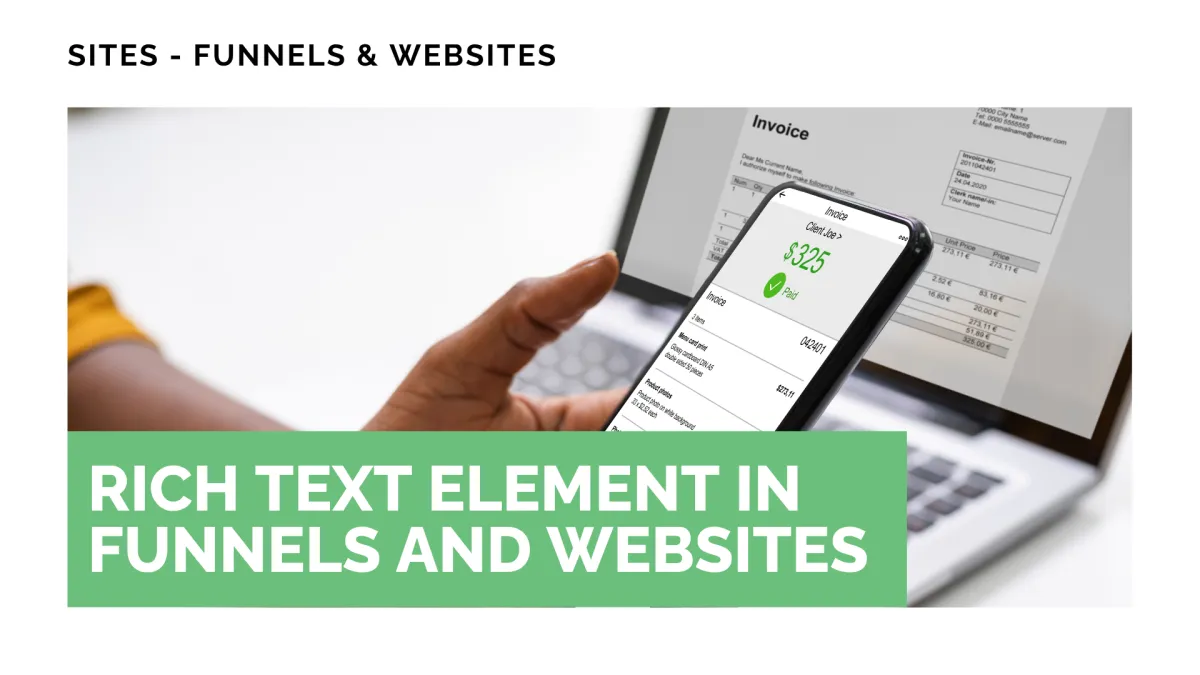
New Feature: Rich Text Element in Funnels and Websites
Text is key in conveying to customers who you are, what you offer, and how to contact you. However, the words you use are as important as the way they are presented. So, we’ve added a Text element that offers advanced formatting control directly within the editor. Let’s check it out!
⭐How To Use The Rich Text Element?
First, navigate to the Funnel or Website builder and edit one of your pages.

Drag and drop the Rich Text Element from the element options.

Start typing your content and use the shortcuts to format your text. For example, backticks are used to add code or add quotes by typing >.

Use the styling sidebar to add any extra flair to your text; it is the same as the Paragraph element.

⭐How Does This Benefit You?
Improved Creation: This element speeds up page creation with more built-in text tools and added code integration into your CRM pages.
Increased Effectivity: Lead users through the site, helping them find what they need with editable text that makes your content look more on-brand.
Enhanced Accessibility: Use the added organization to create engaging, scannable, and professional-looking content without constant developer help.
We hope this helps you create the perfect website, with integrated code and minimal need for external support to create branded content that helps your audience navigate your website.
