Stay Up To Date
We believe in keeping you in the loop with all the latest happenings in our courses and system. On this page, you'll find a comprehensive log of all the exciting changes, improvements, and additions we make to our courses and system. Whether it's a new feature, a course enhancement, or a system update, we've got you covered. Bookmark this page and check back regularly. We're committed to ensuring that your learning experience remains exceptional and that you have all the information you need to succeed.

New Features

New Updates

Resources & Tools

Important Updates
Here are some of the most recent updates we thought would be helpful to take note of
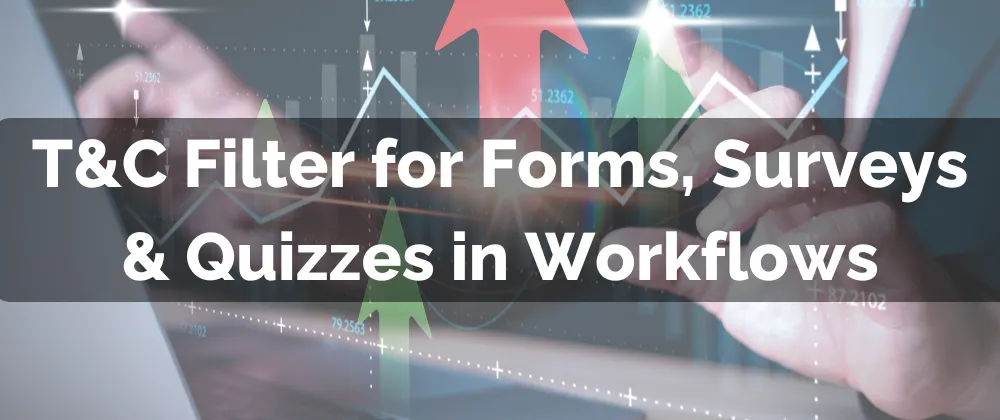
New Feature: T&C Filter for Forms, Surveys & Quizzes in Workflows
Terms and Conditions ensure customers know the rules of doing business with you, protect you from future issues, and help you comply with the law. But, the more you deal with contacts the easier it is to lose sight of contacts that haven’t agreed. Well, this feature is here to help you fix that!
⭐️Why Is This Feature Beneficial To Your Company?
Advanced Segmentation: Filter users based on their agreement status to your Terms and conditions inside any forms or surveys.
Improved Experience: Leverage this feature into targeted user journeys that help you move forward with users who’ve agreed to your T&C and re-engage those who haven’t.
Ensured Compliance: This helps you comply with regulatory requirements, excluding all contacts who haven’t agreed to your terms and conditions from proceeding in your workflows or getting extra engagement in your system.
⭐️How To Use The T&C Filter for Forms, Surveys & Quizzes in Workflows?
Create a workflow with the trigger Form Submitted, Quiz Submitted, or Survey Submitted.

Click + Add Filters.

Select the Terms and Conditions filter, set the condition options, and click Save trigger.

Configure the rest of your workflow as normal then save and publish it.

Use this feature to ensure compliance at all times, easily saving you a headache and keeping customers happy at the same time. All by just adding a simple filter to your workflows!
