Stay Up To Date
We believe in keeping you in the loop with all the latest happenings in our courses and system. On this page, you'll find a comprehensive log of all the exciting changes, improvements, and additions we make to our courses and system. Whether it's a new feature, a course enhancement, or a system update, we've got you covered. Bookmark this page and check back regularly. We're committed to ensuring that your learning experience remains exceptional and that you have all the information you need to succeed.

New Features

New Updates

Resources & Tools

Important Updates
Here are some of the most recent updates we thought would be helpful to take note of
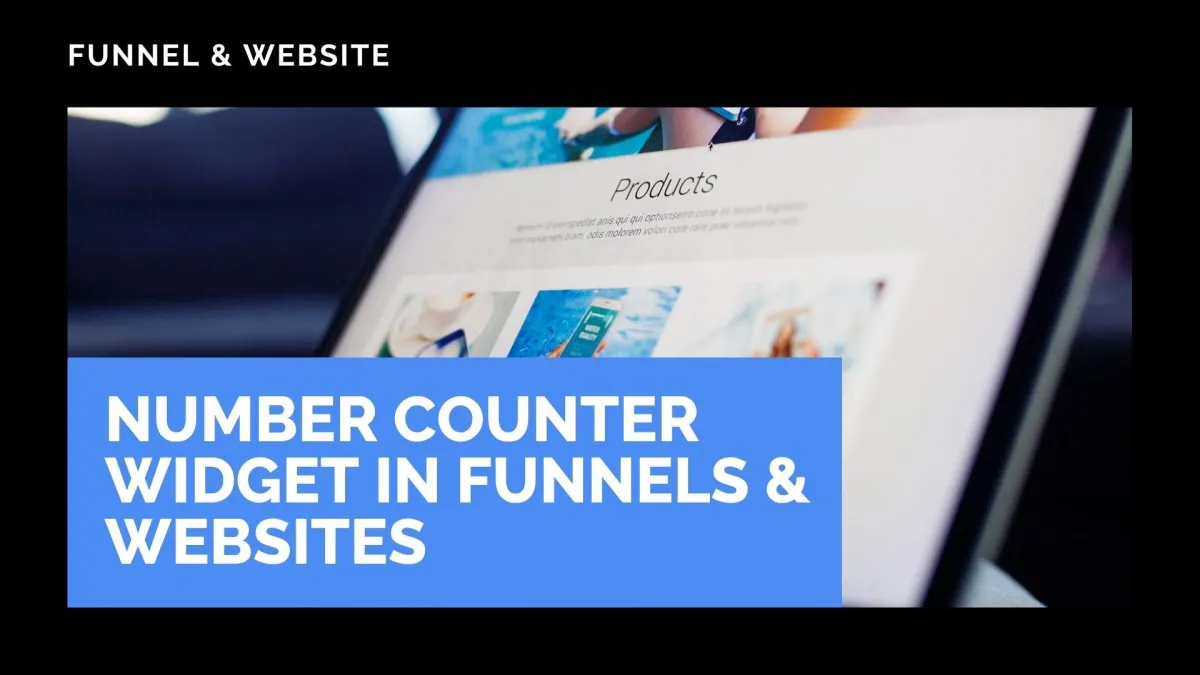
New Feature: Number Counter Widget in Funnels & Websites
Whether it is your products sold, a follower count, or revenue generated, including this data in your sites can be a real showstopper. Let's use this new element to showcase your success with numerical data in a visually appealing way! Follow along to learn more.
⭐How To Use The Number Counter Widget?
Start by accessing the site builder by editing a Funnel or Website.

Open the elements menu by clicking the plus sign and drag the Number Counter element into place.

Click “Add Counter” for each statistic and, after selecting it, modify its values to match your needs.

Customize the element’s styling to your liking with the options in the right side menu.

⭐How Does This Benefit You?
Dynamic Showcase: Create an appealing spotlight that’s perfect for showcasing revenue milestones, satisfied clients, social-proof metrics, and more without overwhelming your audience.
Included Flexibility: Leverage the smart number formatting, easy prefix and suffix inclusion, and stylistic controls to mold the element to your brand. The widget adapts, no custom code required.
Enhanced Credibility: Demonstrate the popularity and trustworthiness of your business with this cohesive metric display, building trust with visitors, as they see that other people are using your brand.
Use your achievements to increase your success and catch customers' attention with this new element. We hope you enjoy boosting your achievements dynamically within your sites!
