Stay Up To Date
We believe in keeping you in the loop with all the latest happenings in our courses and system. On this page, you'll find a comprehensive log of all the exciting changes, improvements, and additions we make to our courses and system. Whether it's a new feature, a course enhancement, or a system update, we've got you covered. Bookmark this page and check back regularly. We're committed to ensuring that your learning experience remains exceptional and that you have all the information you need to succeed.

New Features

New Updates

Resources & Tools

Important Updates
Here are some of the most recent updates we thought would be helpful to take note of
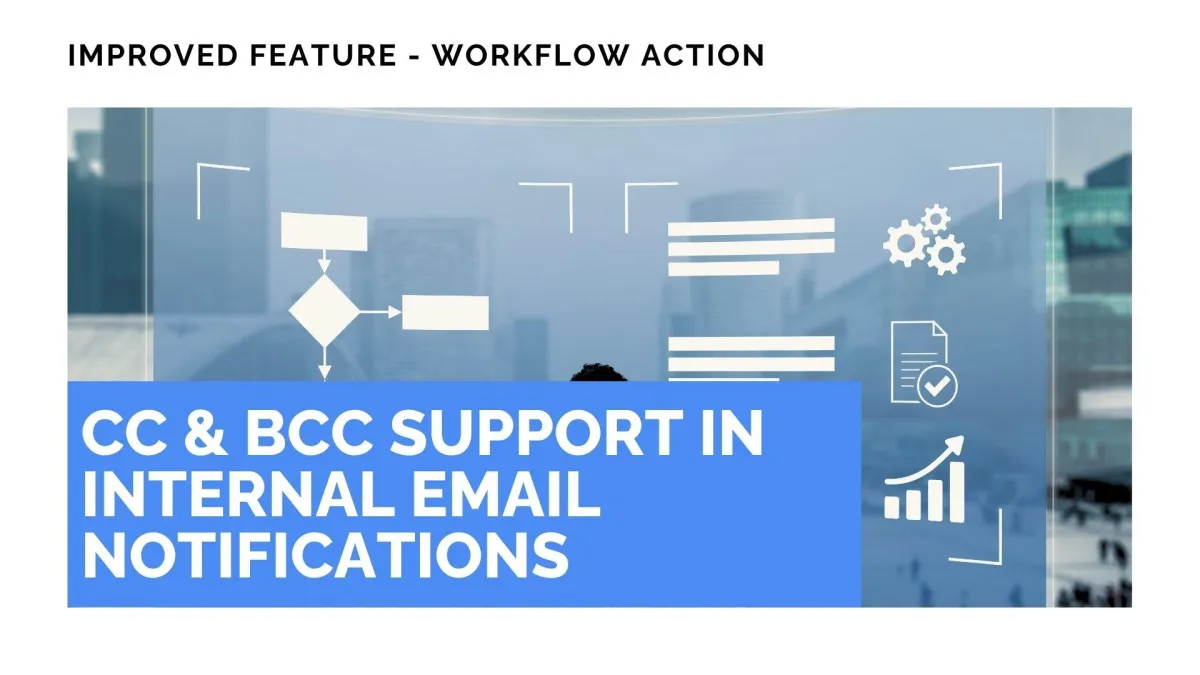
Improved Feature: CC & BCC Support in Internal Email Notifications
Internal Notifications help you keep your team updated and on track. However, using this action previously didn’t allow you to notify more than one user at a time. Thanks to this update, that is no longer a problem. Come check it out!
⭐️How Will These Changes Affect You?:
Multiple Recipients: Enable the cc or bcc options to include various recipients in a single email notification.

Individual Selection: Each field can be included individually, allowing you to add recipients under your preferred copy style.

⭐️How To Add CC or BCC Recipients?
To notify multiple users simultaneously, follow these steps in your workflow.
Inside the workflow builder, add the Internal Notification Action.

Select the notification type as Email.

Click the CC or BCC options, which will add a field for you to add the recipients.

Once you’ve entered the action details, click Save.

Upon completing your workflow, this modification will help you notify all desired team members, removing the limitations of only contacting the selected user. We hope this improves your internal communications.
