Stay Up To Date
We believe in keeping you in the loop with all the latest happenings in our courses and system. On this page, you'll find a comprehensive log of all the exciting changes, improvements, and additions we make to our courses and system. Whether it's a new feature, a course enhancement, or a system update, we've got you covered. Bookmark this page and check back regularly. We're committed to ensuring that your learning experience remains exceptional and that you have all the information you need to succeed.

New Features

New Updates

Resources & Tools

Important Updates
Here are some of the most recent updates we thought would be helpful to take note of
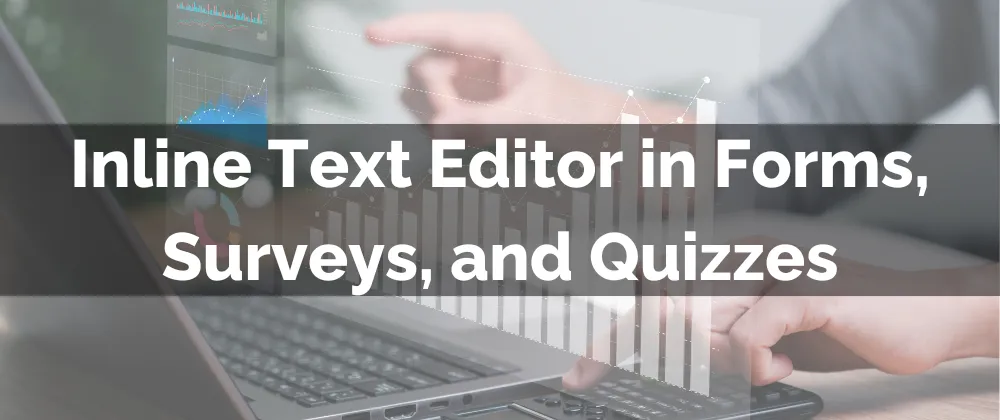
Improved Feature: Inline Text Editor in Forms, Surveys, and Quizzes
Creating forms, surveys, or quizzes can be quite a hassle. However, we know they are essential to collecting information so we put our focus on making them as easy to use as possible. Introducing Inline Text Editing for Forms, Surveys, and Quizzes.
⭐️Why Is This Feature Beneficial To Your Company?
Direct Editing: Modify text without accessing the settings panel, overwrite as needed, and you’ll see the changes in real time.
Improved Productivity: This allows for a direct approach to editing, reducing the time wasted in accessing the settings, leading to a streamlined experience.
Minimized Errors: The changes will be effective immediately, allowing corrections to be made before saving and ensuring quality at all times.
⭐️How Can You Use This?:
Start by accessing the form, survey, or quiz builder.

Click on the text element and overwrite the text as needed.

Click Save in the top right corner.

These small improvements aim to help you create at ease, making the experience smoother and providing faster customization that helps you increase your efficiency.
