Stay Up To Date
We believe in keeping you in the loop with all the latest happenings in our courses and system. On this page, you'll find a comprehensive log of all the exciting changes, improvements, and additions we make to our courses and system. Whether it's a new feature, a course enhancement, or a system update, we've got you covered. Bookmark this page and check back regularly. We're committed to ensuring that your learning experience remains exceptional and that you have all the information you need to succeed.

New Features

New Updates

Resources & Tools

Important Updates
Here are some of the most recent updates we thought would be helpful to take note of
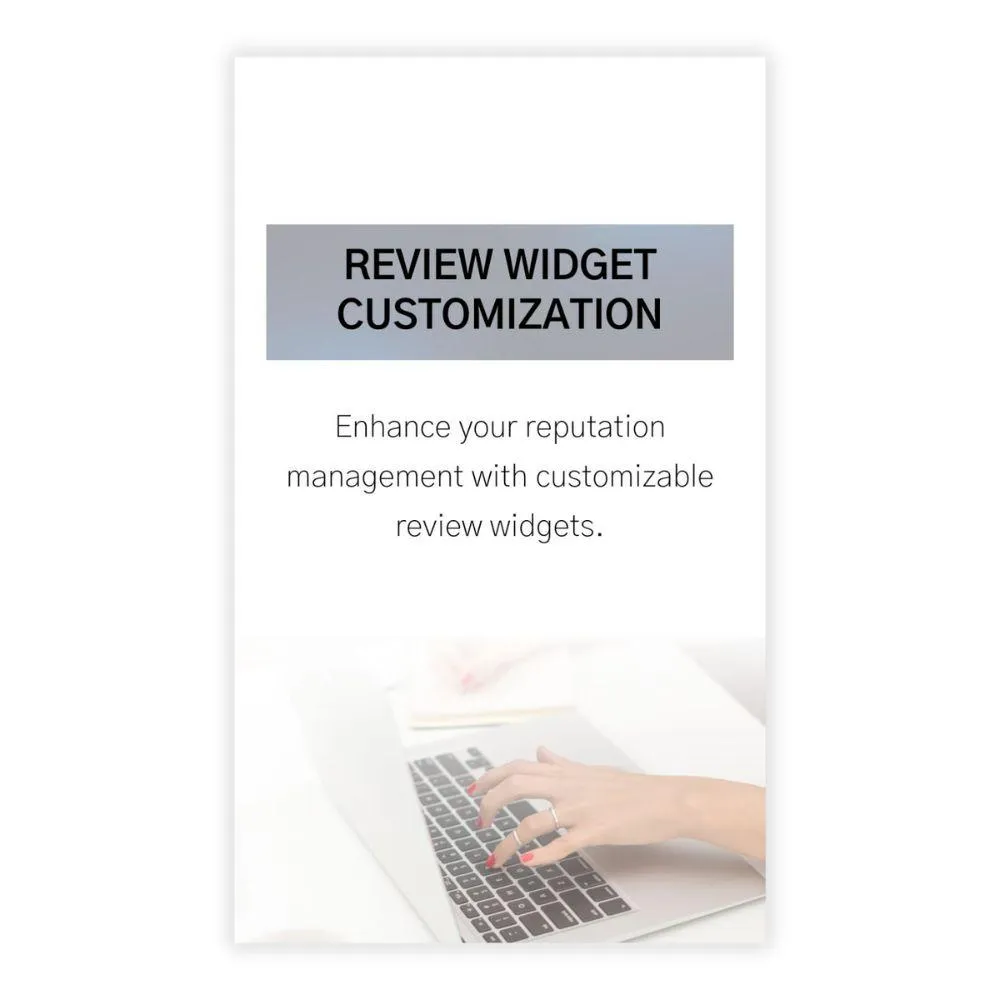
New Feature: Review Widget Customization
We are thrilled to introduce an exciting enhancement that will empower your business to take control of its online reputation and customer engagement: Customizable Review Widgets.
Review Widget Customization: It offers enhanced reputation management with customizable review widgets, allowing businesses to align their brand identity perfectly and engage customers effectively. 👇🏻
⭐️ Why does it matter to your business?
Brand Alignment: Customize widget layouts, appearance settings, and review sources to perfectly match your brand identity.
Enhanced Customer Engagement: Engage customers effectively by personalizing widget titles, ratings options, colors, and fonts.
Effortless Implementation: Seamlessly embed the customized widgets on your website to enhance your online presence and attract more reviews.
⭐️ How to Customize the Review Widget:
Creating Custom Widgets:
In your CRM, navigate to the layouts tab and select the layout style you prefer (e.g., list, masonry, grid).
Choose your desired review sources to populate your widget with the most relevant feedback.
Customize content by editing widget titles and descriptions to engage your audience effectively.

Appearance Settings:
Enhance customer engagement by customizing header options, ratings choices, colors, and fonts to perfectly match your brand identity.

Embedding Widgets:
Once you've created your personalized widget, simply copy the provided embed code.
Paste the code onto your website to display the customized review widget, attracting more reviews and showcasing your brand's unique identity.

This feature empowers your business to enhance its online presence, collect valuable customer feedback, and strengthen its brand identity effortlessly. We are confident that it will be a game-changer for you.
We're excited to bring you this valuable tool, and we believe it enhance your online presence.
Try out Review Customization today, and let us know how it empowers your business!
