Stay Up To Date
We believe in keeping you in the loop with all the latest happenings in our courses and system. On this page, you'll find a comprehensive log of all the exciting changes, improvements, and additions we make to our courses and system. Whether it's a new feature, a course enhancement, or a system update, we've got you covered. Bookmark this page and check back regularly. We're committed to ensuring that your learning experience remains exceptional and that you have all the information you need to succeed.

New Features

New Updates

Resources & Tools

Important Updates
Here are some of the most recent updates we thought would be helpful to take note of
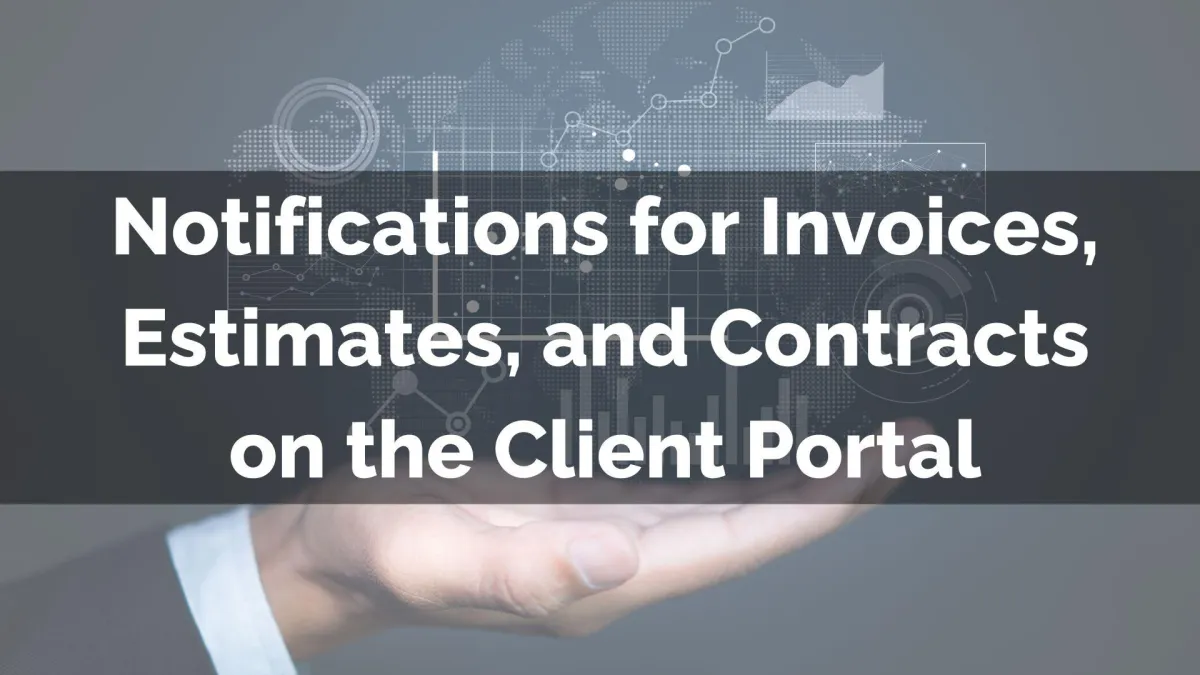
New Feature: Notifications for Invoices, Estimates, and Contracts on the Client Portal
Your Client Portal helps you centralize the customer experience to a place you have full control over, including Invoices, Estimates, and Contracts. So, managing the notifications you and your customers receive for these events is in your hands. Let’s check it out!
⭐️Why Is This Feature Beneficial To Your Company?
Improved Communications: Ensure your customers are always informed of upcoming invoices, estimates, and contract completion dates.
Template Customization: Stay informed through tailored emails designed to highlight key document details, allowing for full customization by giving you access to Marketing Email Templates.
Simplified Management: The notifications will redirect you or your customer back to the Client Portal for easy access and document interaction.
⭐️How To Manage Notifications for Invoices, Estimates, and Contracts on the Client Portal?
Navigate to the Client Portal Settings tab inside the Sites section and access your Email Settings.

Check the box next to the notifications you want to enable.

To switch the template used for the notification, click the Default Template Icon.

Select one of your previously created templates from the dropdown menu, then click Save.

And there you have it, now you and your customers will receive an email notification whenever an Invoice, Estimate, or Contract is sent out to them. Keeping every recipient in the loop and helping you improve your completion rates directly from your Client Portal.
