Stay Up To Date
We believe in keeping you in the loop with all the latest happenings in our courses and system. On this page, you'll find a comprehensive log of all the exciting changes, improvements, and additions we make to our courses and system. Whether it's a new feature, a course enhancement, or a system update, we've got you covered. Bookmark this page and check back regularly. We're committed to ensuring that your learning experience remains exceptional and that you have all the information you need to succeed.

New Features

New Updates

Resources & Tools

Important Updates
Here are some of the most recent updates we thought would be helpful to take note of
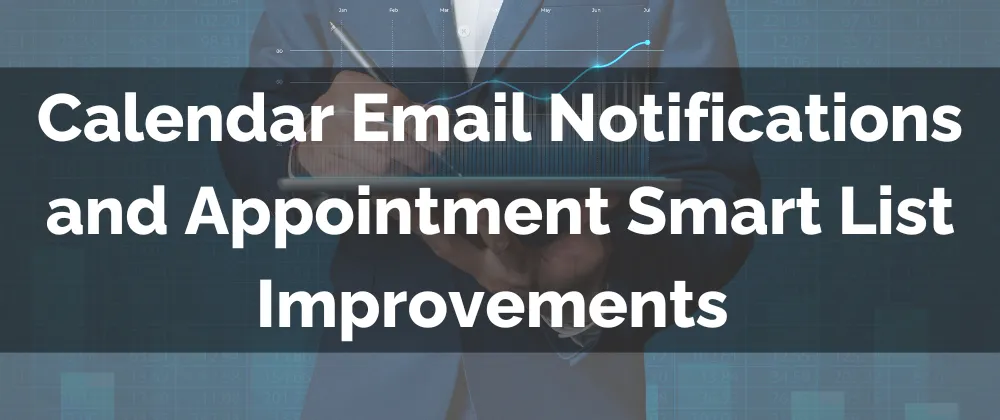
Improved Feature: Calendar Email Notifications and Appointment Smart List Improvements
Email notifications and Appointment calendars help you easily track, plan for, and manage your meetings. However, to achieve more efficiency, we’re glad to introduce a few improvements that will take them to the next level. Meetings promote strong connections, so let’s check out what to expect!
⭐️How Did Calendar Email Notifications Change?
For the Email Notifications end you’ll see the following changes:
Sender Information: In calendar notifications, you can specify the From name and email, giving you control over how recipients view the emails.

Customizable Subject: When selecting an email template, modify the email subject directly inside the calendar.

Support for Custom Values: Add custom values for the From Name, Email, and Subject fields. Use the custom value selector to easily choose and insert preferred values for personalized notifications.

⭐️How Did Appointment Smart Lists Change?
The Appointment Smart Lists has changed a bit, these are the main differences you'll encounter:
Improved Filter Design: Updated the Sort By filter layout for better clarity and a smoother user experience.

New Filters: You can now filter appointments by Contacts to view only those related to selected individuals or use the Source filter to categorize appointments based on their origin.

Enhanced Error Handling for Filters: If a contact, user, or calendar linked to a filter is deleted or reassigned a prominent error notification is displayed and problematic filters are marked with explanations in the filter drawer.

User Timezone Support: Filters such as Upcoming Appointments and time-based filters (e.g., "Today," "Yesterday") now respect the user's timezone for accurate tracking.

And that's it, enjoy the enhancements to your appointment management and email notifications. Use these improvements to boost your productivity and customer retention.
