Stay Up To Date
We believe in keeping you in the loop with all the latest happenings in our courses and system. On this page, you'll find a comprehensive log of all the exciting changes, improvements, and additions we make to our courses and system. Whether it's a new feature, a course enhancement, or a system update, we've got you covered. Bookmark this page and check back regularly. We're committed to ensuring that your learning experience remains exceptional and that you have all the information you need to succeed.

New Features

New Updates

Resources & Tools

Important Updates
Here are some of the most recent updates we thought would be helpful to take note of
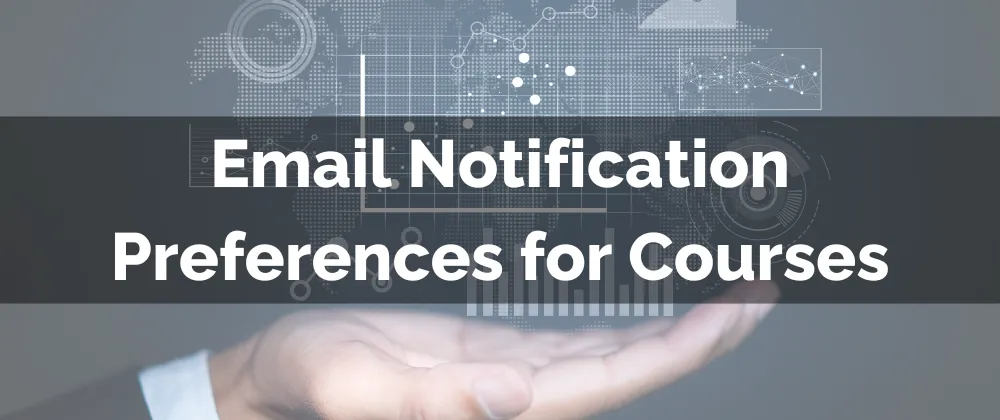
Improved Feature: Email Notification Preferences for Courses
Notifications are the main way learners re-engage with your courses. They help you build interest and promote interaction. This is why we’ve improved your Email Notification Preferences for Courses so they are easier to manage. Let’s check what to expect!
⭐️How Will These Changes Affect You:
Courses Tab: A new setting tab is available for notifications related to only Courses instead of all community-related events.

Notification Management: You can set individual personalized notifications for different course-related events.

Personalized Messaging: You can create templates for notifications with the Email Marketing builder and select them for sending.

⭐️Courses Notifications: What Are They & How to Manage Them?
These notifications will be sent out to learners when a Course-related event happens to inform and update them. Let's view how to enable and modify them.
Navigate to the Client Portal tab inside the Sites section and select the Email Settings option.

Switch to the Courses tab and check the box next to the notification to enable/disable it.

Click the template box to change the email that’s being sent out.

Select a new template from the drop-down menu then click Save to keep the changes.

We hope this improvement allows you to handle course notifications more effectively, helping you ensure the messages are branded, personalized, and necessary. This will help you avoid overwhelming your contacts and promote their learning success within your organization.
