Stay Up To Date
We believe in keeping you in the loop with all the latest happenings in our courses and system. On this page, you'll find a comprehensive log of all the exciting changes, improvements, and additions we make to our courses and system. Whether it's a new feature, a course enhancement, or a system update, we've got you covered. Bookmark this page and check back regularly. We're committed to ensuring that your learning experience remains exceptional and that you have all the information you need to succeed.

New Features

New Updates

Resources & Tools

Important Updates
Here are some of the most recent updates we thought would be helpful to take note of
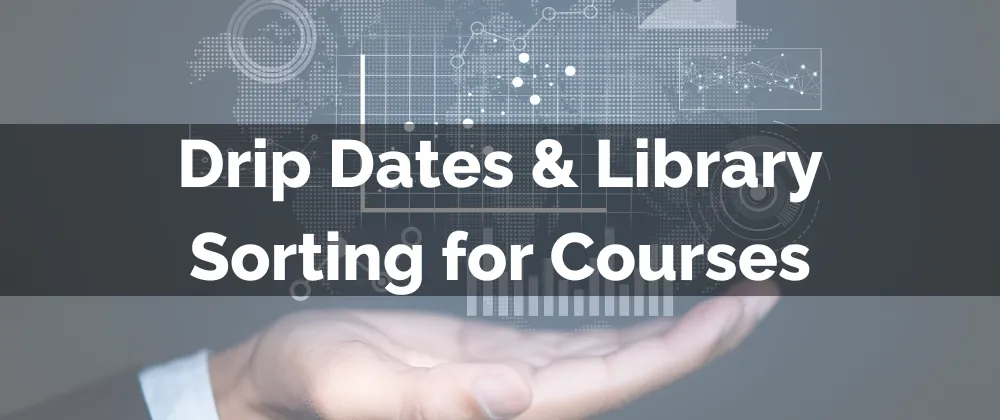
Improved Feature: Drip Dates & Library Sorting for Courses
Your students' learning experience is shaped by how you present your courses, from their accessibility to how easily students can navigate the content. These updates will simplify course organization, making managing and enhancing your materials easier than ever.
⭐️How Will These Changes Affect You?:
Drip Dates: The Drip date can be set to a specific calendar date instead of a set number of days after starting the course.

Library Sorting: You can organize your courses with the new sorting dropdown menu, helping you quickly organize and locate your products.

⭐️How To Use A Set Drip Date?
The new drip date option is ideal for live classes, cohort-based learning, and courses aligned with external events. It allows you to pick a calendar date as your release date.
Navigate to the Products section inside the Courses tab.

Access your desired Course then locate the section you want to become a drip.

Select the Drip Specific Date, then pick a date from the calendar selector.

Click Save to apply the changes. Once you do, the section will become available to all members at the set date regardless of when they started the course.

And that's it. These improvements will help you simplify your course management, create a dynamic experience for customers, and maximize the results you get from your courses.
