Stay Up To Date
We believe in keeping you in the loop with all the latest happenings in our courses and system. On this page, you'll find a comprehensive log of all the exciting changes, improvements, and additions we make to our courses and system. Whether it's a new feature, a course enhancement, or a system update, we've got you covered. Bookmark this page and check back regularly. We're committed to ensuring that your learning experience remains exceptional and that you have all the information you need to succeed.

New Features

New Updates

Resources & Tools

Important Updates
Here are some of the most recent updates we thought would be helpful to take note of
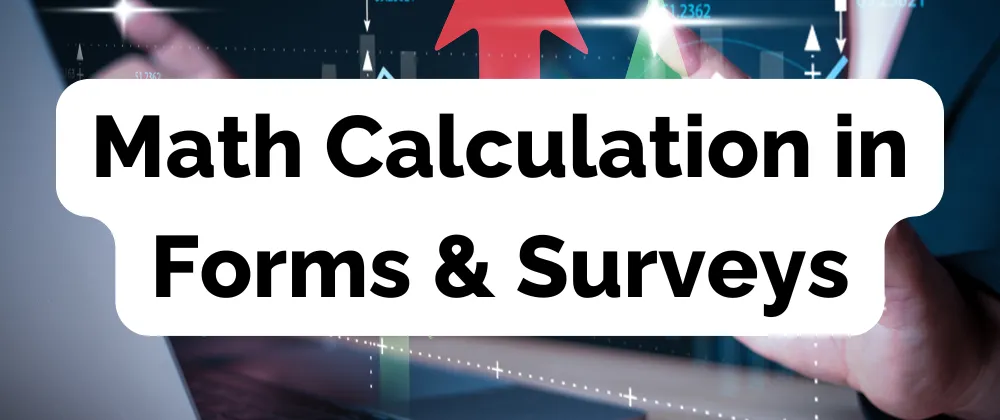
New Feature: Math Calculation in Forms & Surveys
Ease your process by adding calculations directly to your forms and surveys, surprising your customers with automated results based on your desired logic.
⭐️Why Is This Feature Beneficial To Your Business?
Increased Efficiency: This feature removes the need for you to do the math, instead you get results right away that allow you to make decisions on a second.
Improved Accuracy: Automated calculations reduce the possibility of committing a mistake completely, giving a precise result to clients every time.
Real-Time Feedback: This will give you an edge over the competition by allowing you to provide answers to your clients.
⭐️ How To Use Math Calculation in Forms & Surveys:
Navigate to the Form/Survey builder inside the Sites section.

Click the plus sign button, the drag and drop the Score element.

Switch to the Calculations tab to set the logic you want to follow.

Click Save to keep the changes then click Preview to to see real-time calculations as data is entered.

Giving real-time totals will not only impress your customers but also make your process smoother, using Math Calculation makes it possible to give estimates, qualify customers, and more directly from your Forms & Surveys.
