Stay Up To Date
We believe in keeping you in the loop with all the latest happenings in our courses and system. On this page, you'll find a comprehensive log of all the exciting changes, improvements, and additions we make to our courses and system. Whether it's a new feature, a course enhancement, or a system update, we've got you covered. Bookmark this page and check back regularly. We're committed to ensuring that your learning experience remains exceptional and that you have all the information you need to succeed.

New Features

New Updates

Resources & Tools

Important Updates
Here are some of the most recent updates we thought would be helpful to take note of
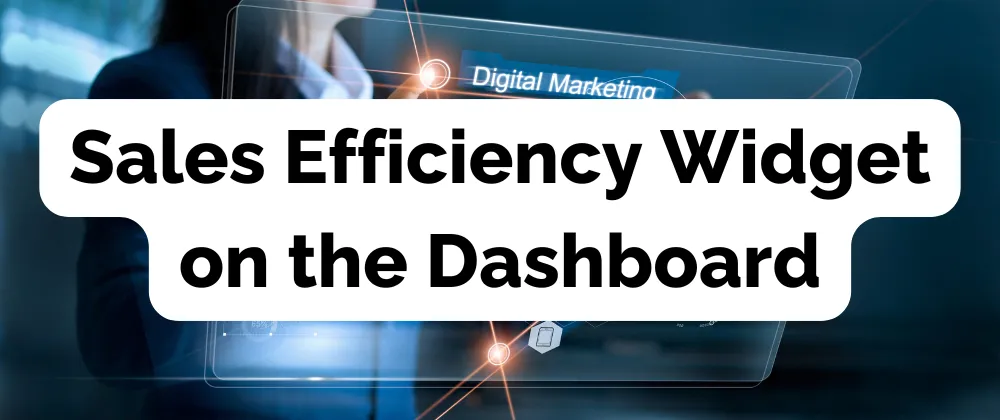
New Feature: Sales Efficiency Widget on the Dashboard
Gain insight into your sales metrics, monitor your sales, and ensure your team achieves their best performance with the Sales Efficiency Widget.
⭐️Why Is This Feature Beneficial To Your Business?
Improved Team Performance: The added data lets you know if any team members need help with improving their sales performance by aiding with their sales speed.
Lower Waiting Times: Help lower waiting times for your customers, increasing their overall experience and satisfaction.
Heightened Control: By collecting this data you can gain greater control over how the sales process develops for your customers and your team.
⭐️ How To Use Sales Efficiency Widget on the Dashboard:
Navigate to the Dashboard of your CRM and click the Pencil Icon to edit it.

Click Add Widget to open the option menu.

Click on the Sales Efficiency Widget under the General Category, this will add it for you.

Drag it into place then click Save Changes.

The Sales Efficiency Widget will be your new best friend, by adding it you’ll be able to monitor the average time taken for all opportunities to close, the total value of your sales, and the speed of your sales processes.
