Stay Up To Date
We believe in keeping you in the loop with all the latest happenings in our courses and system. On this page, you'll find a comprehensive log of all the exciting changes, improvements, and additions we make to our courses and system. Whether it's a new feature, a course enhancement, or a system update, we've got you covered. Bookmark this page and check back regularly. We're committed to ensuring that your learning experience remains exceptional and that you have all the information you need to succeed.

New Features

New Updates

Resources & Tools

Important Updates
Here are some of the most recent updates we thought would be helpful to take note of
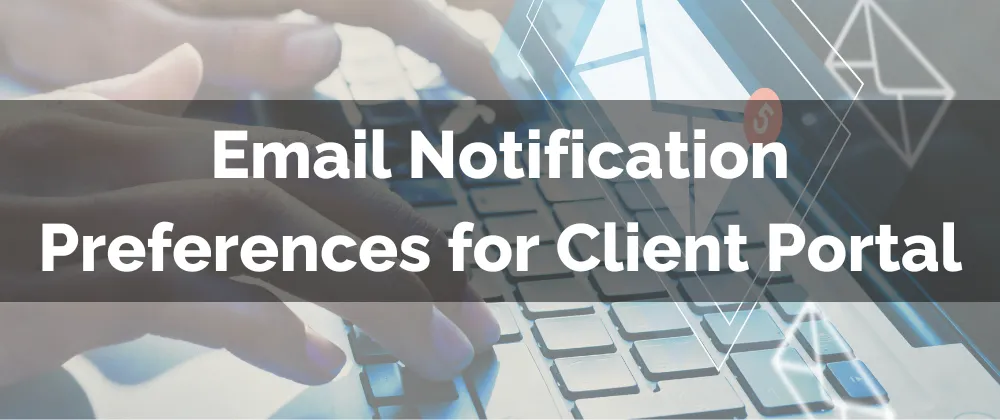
New Feature: Email Notification Preferences for Client Portal
Managing email notifications ensures you don’t overwhelm your contacts and important information is always prioritized. With Email Notification Preferences for Client Portal, you can control which emails you want to send, giving you more control over your inbox.
⭐️Why Is This Feature Beneficial To Your Business?
Personalized Experience: This gives you added control over your client notifications, allowing you to configure them to your liking.
Improved Efficiency: Stay informed about relevant activities of your Communities and Courses without sifting through a cluttered inbox.
Centralized Management: You can now control all notifications in one place offering you a better experience when it comes to handling notifications.
⭐️How To Use the Email Notification Preferences for Client Portal:
Navigate to the Client Portal tab and select the Settings option inside the Sites section.

Select Email Settings to access the notifications.

Select the section you want to disable notifications of.

Check/Uncheck the notifications you want to enable/disable, once you do the system will automatically save your notifications.

Email Notification Preferences for Client Portal will help you improve customer communications and ensure all notifications are relevant to you and your audience.
