Stay Up To Date
We believe in keeping you in the loop with all the latest happenings in our courses and system. On this page, you'll find a comprehensive log of all the exciting changes, improvements, and additions we make to our courses and system. Whether it's a new feature, a course enhancement, or a system update, we've got you covered. Bookmark this page and check back regularly. We're committed to ensuring that your learning experience remains exceptional and that you have all the information you need to succeed.

New Features

New Updates

Resources & Tools

Important Updates
Here are some of the most recent updates we thought would be helpful to take note of
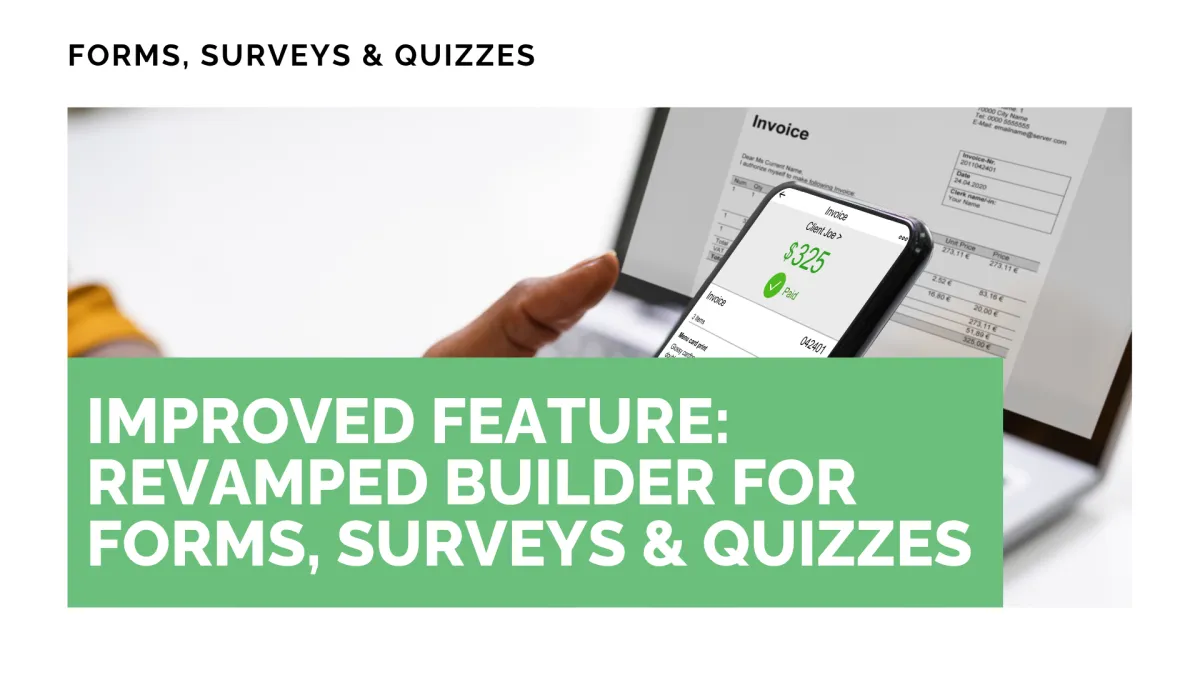
Improved Feature: Revamped Builder for Forms, Surveys & Quizzes
Keeping your experience efficient and intuitive is key for us. So, we’ve made a few upgrades to the Forms, Surveys & Quizzes builder. Reorganizing key functions for better accessibility without changing any core functionality. Let's check it out!
⭐️How Will These Changes Affect You?:
Settings Tab: All configuration controls that were previously nested under the right-side Options panel are now accessible via a dedicated Settings tab in the top navigation.

Built-In Submissions: You can now view and manage all submissions directly within the builder through the newly added Submissions tab, no need to navigate away.

Prominent Layout Selection: For surveys, the "One Question at a Time" vs. "Many at a Time" layout selector is now more prominently displayed in the design panel, for quick toggling between formats.

⭐️How To Use Forms, Surveys, or Quizzes?
With this update, you might be feeling a bit confused about how to manage your builds. But don’t panic, most of it remains the same. Let’s check what has changed.
Navigate to the Forms, Surveys, or Quizzes tab inside the Sites section and click one of your creations to edit it.

Use the top navigation tabs (Edit, Settings, and Submissions) to manage each aspect of your form, survey, or quiz.

Design and fine-tune styling via the right-side panel, now fully dedicated to visual customization.

For surveys, adjust the layout mode easily via the new visible toggle in the layout section.

This approach aims to simplify management greatly, so we hope you enjoy it and use it to your advantage, leading to data collection that better suits your needs.
