Stay Up To Date
We believe in keeping you in the loop with all the latest happenings in our courses and system. On this page, you'll find a comprehensive log of all the exciting changes, improvements, and additions we make to our courses and system. Whether it's a new feature, a course enhancement, or a system update, we've got you covered. Bookmark this page and check back regularly. We're committed to ensuring that your learning experience remains exceptional and that you have all the information you need to succeed.

New Features

New Updates

Resources & Tools

Important Updates
Here are some of the most recent updates we thought would be helpful to take note of
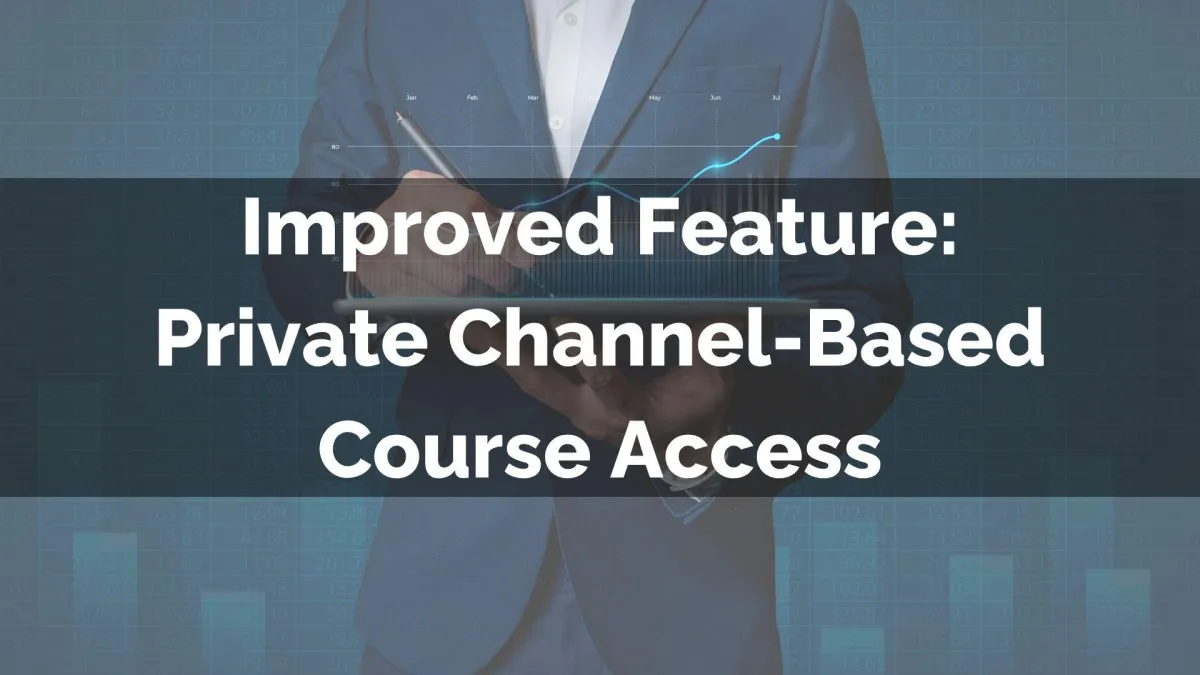
Improved Feature: Private Channel-Based Course Access
Your Courses are a great way to offer value to your community members. Private Channels create pockets of exclusivity within your communities. So, we’ve mixed the two to bring you an improved way to approach your offers! Follow along to understand how you can use it.
⭐️How Will These Changes Affect You?
Private-Channel Exclusivity: This allows you to create exclusive content for your private channels. Limiting their visibility to only members with access to that specific channel.

Added Tag: Admins will see a new tag added to this type of course for easy identification.

⭐️How To Make A Course Exclusive To A Private Channel?
To limit visibility for any of your courses, you must:
In the Learning tab, click the three dots next to the course you want to make private and select Edit.

In the editing modal, choose the Private Channel visibility option.

Select a private channel from the list.

Click Update Course to save your changes.

Only members of those channels will be able to view and access the course. Helping you create exclusive offers with courses that lend themselves to premium content for paid groups, centralized training for moderators, and more.
