Stay Up To Date
We believe in keeping you in the loop with all the latest happenings in our courses and system. On this page, you'll find a comprehensive log of all the exciting changes, improvements, and additions we make to our courses and system. Whether it's a new feature, a course enhancement, or a system update, we've got you covered. Bookmark this page and check back regularly. We're committed to ensuring that your learning experience remains exceptional and that you have all the information you need to succeed.

New Features

New Updates

Resources & Tools

Important Updates
Here are some of the most recent updates we thought would be helpful to take note of
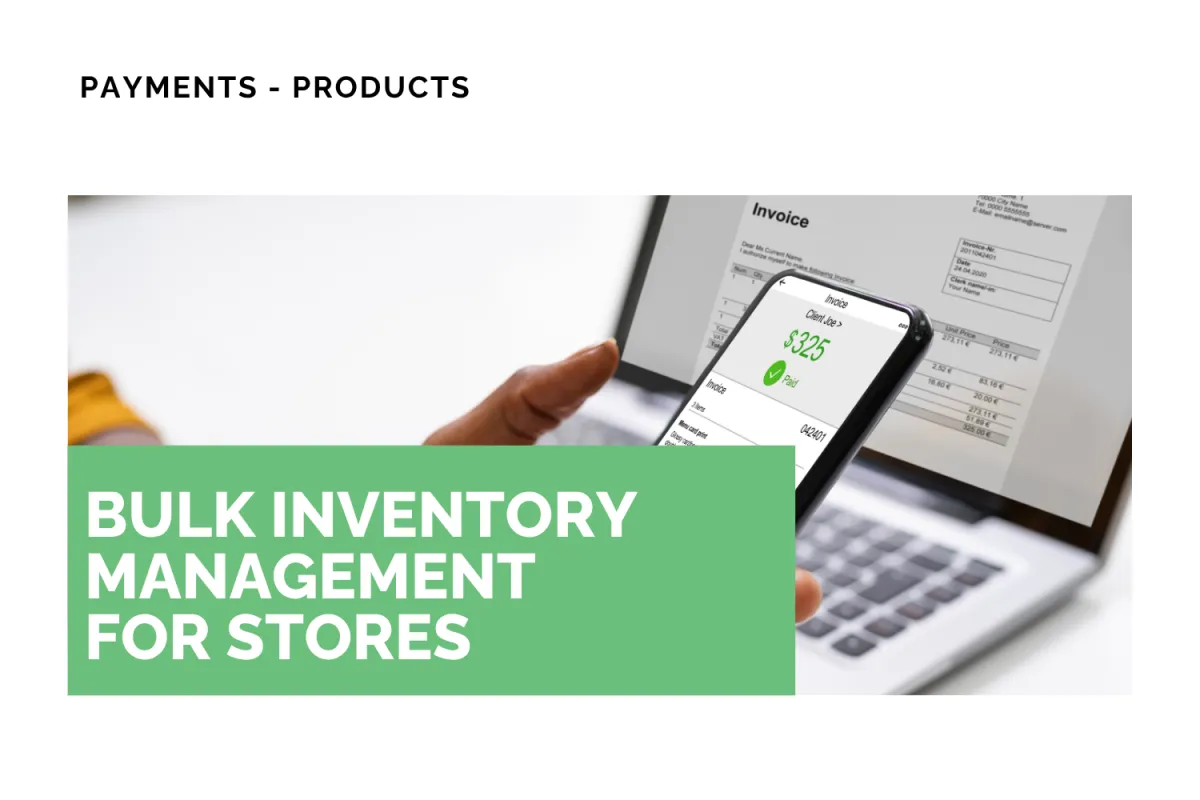
New Feature: Bulk Inventory Management for Stores
Managing your inventory directly in your CRM makes record-keeping and customer satisfaction efficient. However, until now, we haven’t had an efficient way to handle big inventory changes. So, we’re excited to announce that you can now manage changes in bulk! Let’s check how!
⭐️ How To Manage Your Inventory In Bulk?
Start by navigating to the Products tab in the Payments section, then select Inventory.

Use filters to refine products or scroll through the inventory table.

Select products or variants using checkboxes.

Click Bulk Actions and choose to update the available quantity or set the inventory status.

⭐️Why Is This Feature Beneficial To Your Company?
Big Shipment Management: This makes it easier than ever to handle big incoming shipments, helping you update multiple products at once.
Product Quantity Configuration: When using the Update Available Quantity action, you can set the total quantity to a specific number or add to the previous amount to better suit your needs.
Inventory Status Changes: You can use the Change Inventory Status bulk action to change whether you Track Inventory and Allow Out of Stock. The chosen setting will be applied to all selected items.
This will make your inventory management more efficient, ensuring your e-commerce stores run smoothly and your bookkeeping is accurate without repetitive updates. We hope you enjoy it!
