Stay Up To Date
We believe in keeping you in the loop with all the latest happenings in our courses and system. On this page, you'll find a comprehensive log of all the exciting changes, improvements, and additions we make to our courses and system. Whether it's a new feature, a course enhancement, or a system update, we've got you covered. Bookmark this page and check back regularly. We're committed to ensuring that your learning experience remains exceptional and that you have all the information you need to succeed.

New Features

New Updates

Resources & Tools

Important Updates
Here are some of the most recent updates we thought would be helpful to take note of
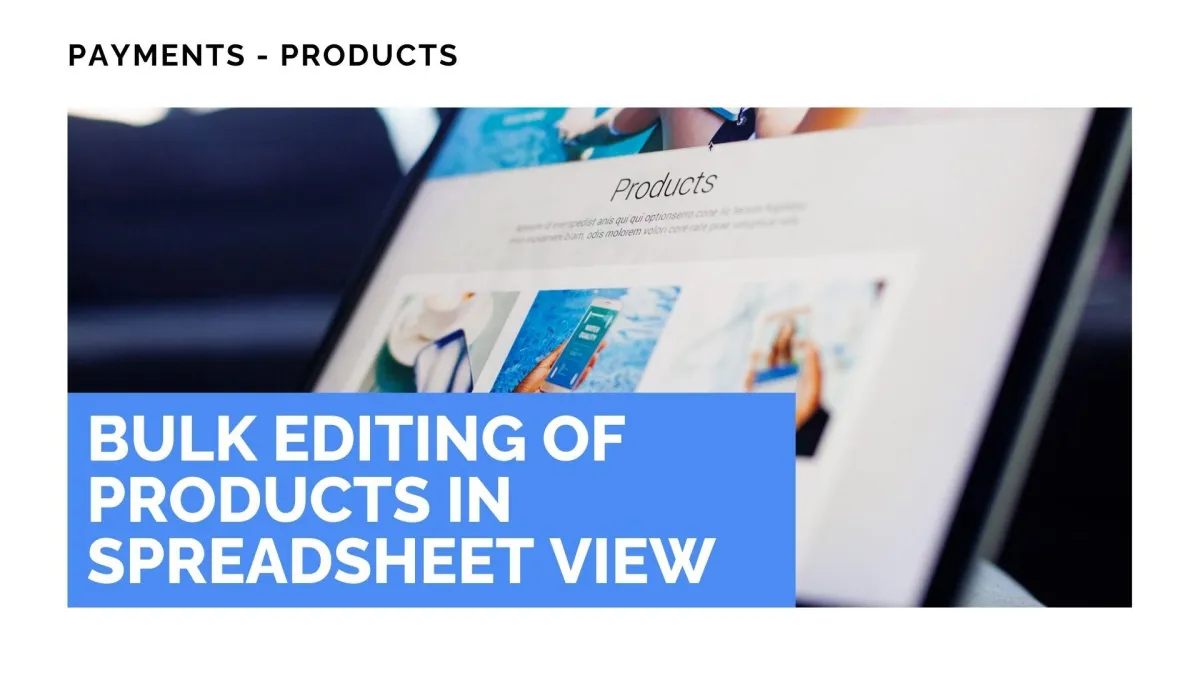
New Feature: Bulk Editing of Products in Spreadsheet View
Editing your products when a big store update is coming is time-consuming, since it requires you to edit each product individually. We heard that feedback and came up with a solution! This feature will help you edit multiple products at once. Sounds good? Let’s check it out!
⭐️ How To Use Bulk Editing of Products?
Navigate to the Product tab inside the Payments section and check the box for the products you want to edit.

Click bulk edit at the top left of your products.

In the spreadsheet view, click Manage Fields to add or remove editable fields.

Make any necessary changes to your products, and click Save once you’re done.

⭐️Why Is This Feature Beneficial To Your Company?
One-stop Editing: This helps you update product information, manage pricing, variants, inventory, shipping, and SEO details all in one place.
Maximized Comfort: Click directly into cells to edit, just like a spreadsheet, while retaining control over which fields are shown for editing.Helping you tackle the updates easily and fast, lowering the entry barrier for all users.
Error Handling: This mode provides immediate feedback for errors with red highlights and tooltips for invalid inputs. And prevents you from accidentally backing up or closing the page when edits aren’t saved.
Enjoy the smooth editing and operation management this new feature brings you, helping you manage big changes with ease. The simplified editing is sure to make even the newest team member efficient when managing products.
