Stay Up To Date
We believe in keeping you in the loop with all the latest happenings in our courses and system. On this page, you'll find a comprehensive log of all the exciting changes, improvements, and additions we make to our courses and system. Whether it's a new feature, a course enhancement, or a system update, we've got you covered. Bookmark this page and check back regularly. We're committed to ensuring that your learning experience remains exceptional and that you have all the information you need to succeed.

New Features

New Updates

Resources & Tools

Important Updates
Here are some of the most recent updates we thought would be helpful to take note of
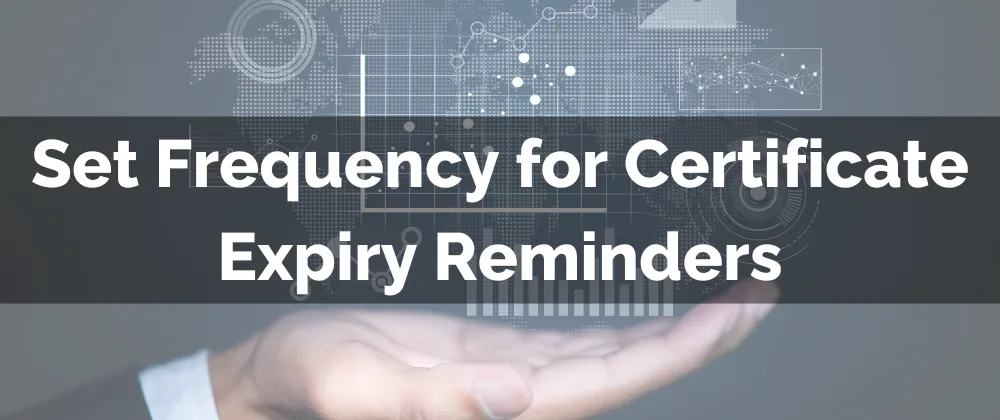
Improved Feature: Set Frequency for Certificate Expiry Reminders
Depending on the course you’re offering, the certificate you provide might require updates or have limited validity. In such cases, setting expiry dates is essential to re-engage customers effectively. This feature gives you full control over when the expiry date occurs, replacing the default intervals of 2 and 7 days before expiration. Let’s explore how to use it!
⭐️How Will These Changes Benefit You:
Reminder Frequency: This gives you control over when expiry reminders occur, creating customizable reminder intervals based on your preferences.
Notification Quantity: Manage the total reminders sent, ensuring you don’t become overwhelmed with notifications or miss opportunities by lack thereof.
Improved Timing: Ensure timely notifications that align with your schedule, creating more opportunities to reach out and re-engage customers so they continue their learning with you.
⭐️How To Set Frequency for Certificate Expiry Reminders?
Navigate to the Certificates tab inside the memberships section and click the three-dot icon next to your desired template.

Select Set Expiry.

Choose a relevant time frame to modify your preferences.

Once a date is selected, you can enable the reminders you want to send, set the number of days then click Set Expiry to save the changes.

And that's it, you can manage the notifications you receive for expiring certificates and leverage that information into automated reachouts, opportunities for seminars, and more!
