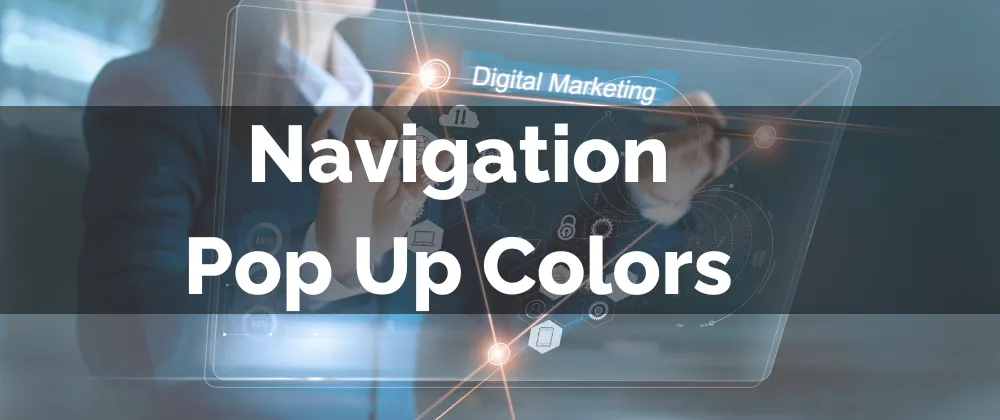Your page’s navigation bar is key in guiding visitors to become customers. Making it pop has never been easier, with the addition of Navigation Pop-Up Colors, helping you customize its background. This will be customizable in the hamburger menu on mobile and the search bar background. Let’s check how to do it!
⭐️How Will These Changes Affect You:
Improved Navigation: Increase the usability of your navigation making it more accessible to all users that visit your pages by using the personalization to add contrast to it.
Increased Appeal: Adding a pop of color is a surefire way to draw attention and keep your pages dynamic. Making for an eye-catching experience.
Added Branding: This allows for a personal touch to your navigation bar, keeping it on brand across the board. Giving a cohesive look to all your pages.
⭐️How To Add Pop-Up Colors to the Navigation Bar?
Start by editing a funnel or website to access the builder.

Click the plus sign icon to open the elements menu and add the navigation menu by dragging it into place.

Configure the Desktop popup color by changing the “POPUP BACKGROUND COLOR” property in the right-side style editor.

Configure Mobile popup color by changing the “MOBILE POPUP BACKGROUND COLOR” property in the right-side style editor

This feature will help you direct visitors' attention and encourage them to spend more time on your page, explore its contents, and discover more about your business.