Stay Up To Date
We believe in keeping you in the loop with all the latest happenings in our courses and system. On this page, you'll find a comprehensive log of all the exciting changes, improvements, and additions we make to our courses and system. Whether it's a new feature, a course enhancement, or a system update, we've got you covered. Bookmark this page and check back regularly. We're committed to ensuring that your learning experience remains exceptional and that you have all the information you need to succeed.

New Features

New Updates

Resources & Tools

Important Updates
Here are some of the most recent updates we thought would be helpful to take note of
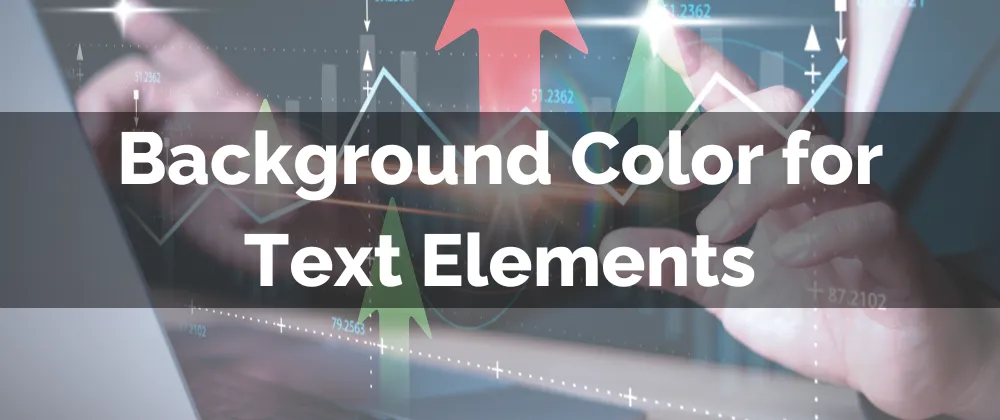
New Feature: Background Color for Text Elements
Your email strategy is prime real estate for capturing your audience’s attention and deepening engagement with your brand. To stand out from the crowd, your emails need to be visually compelling. What better way to achieve this than by highlighting key content with different background colors for text elements? Let’s dive into how to use this feature!
⭐️Why Is This Feature Beneficial To Your Company?
Simplified Branding: Use your brand colors to add a personalized touch to all your email marketing, creating a strong sense of originality and belonging while evoking your professional image.
Enhanced Flexibility: This gives the email setup added variety, allowing you to create dynamic and appealing templates that leverage contrast and create interest.
Increase Engagement: Add a pop of color to your emails to highlight important text and compel contacts to interact with your marketing and complete purchases.
⭐️How To Modify The Background Color for Text Elements?
Navigate to the email builder by creating or clicking an email template.

Drag and drop a text element into your email design. The elements this applies to are text blocks, footer, RSS Headers, RSS Items, and Preview URLs.

Select the element and open the color picker.

Choose and apply your desired background color.

Improve your email conversions, enhance the impact of your communications, and draw attention to key text sections by adding background colors. In seconds, you can turn a plain email into a visually appealing and engaging one!
