Stay Up To Date
We believe in keeping you in the loop with all the latest happenings in our courses and system. On this page, you'll find a comprehensive log of all the exciting changes, improvements, and additions we make to our courses and system. Whether it's a new feature, a course enhancement, or a system update, we've got you covered. Bookmark this page and check back regularly. We're committed to ensuring that your learning experience remains exceptional and that you have all the information you need to succeed.

New Features

New Updates

Resources & Tools

Important Updates
Here are some of the most recent updates we thought would be helpful to take note of
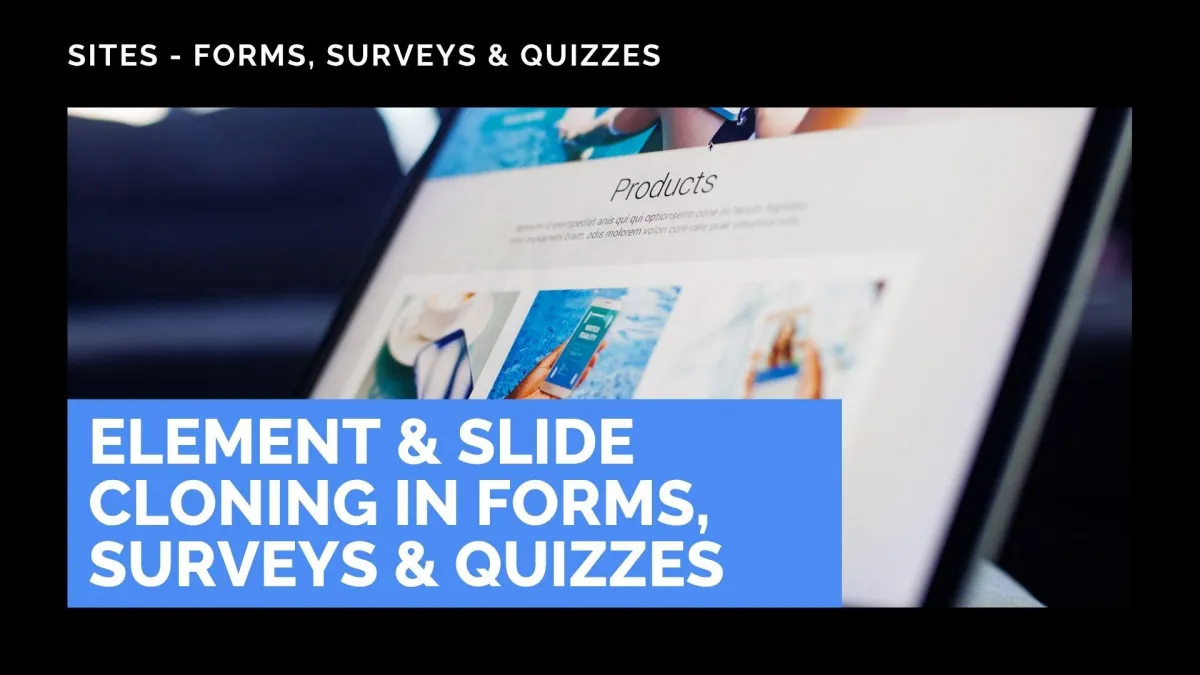
New Feature: Element & Slide Cloning in Forms, Surveys & Quizzes
Forms, Surveys & Quizzes help you collect customers’ information and reach them on a personal level. Creating a solid base for your builds and reproducing it is just as important as the questions you’re adding. To make your building experience easier, we’ve added a new cloning feature. Come check it out!
⭐️ How To Clone An Element Or Slide?
First, access the builder by navigating to the Forms, Surveys, or Quizzes tab and creating or editing a creation.

Hover over the element or slide you want to duplicate and click the two-square icon on the top right.

A duplicate is created immediately below the original, retaining all settings and styles.

Edit the cloned element or slide as needed.

⭐️Why Is This Feature Beneficial To Your Company?
Improved Efficiency: Reduce repetitive work by quickly duplicating elements or slides, allowing you to focus on customization instead of recreating from scratch.
Increased Scalability: Build complex forms and surveys faster by reusing existing structure, thanks to the one-click cloning via the dedicated clone icon on each component or slide.
Ensured Consistency: Maintain styling and field settings across multiple sections. Helping you duplicate image elements without needing to re-upload and clone entire slides in survey mode for faster multi-step form creation.
Using this feature, your Form, Survey, and Quiz building just got easier. Duplicate any needed fields while maintaining all their finer setups to create complex yet reproducible builds. We hope you enjoy it.
